I am going forward with the assumption that you are choosing the freedom of a website, as it is best in the end. A website is more professional and gives you liberty’s that you wouldn’t otherwise have. There are steps that you will need to follow to set up your new website and they will be explained in detail by your chosen server.
You will need to familiarize yourself with the dashboard and its functions. I will be going into the details in a later post. Plugins are a way to enhance your site and cause it to run more efficiently. Following is a list of plugins that you are going to want to include on your site. It’s best to get this part done and behind you. You will want to click into the Plugins tab and then go to the search bar. What you will see on this page is a list of plugins that are available to you now with your theme chosen. Here they are:
- Type in Google XML Sitemaps-This plugin helps search engines like Google and Bing to index your site easier.
- Automatic SEO Links-This plugin allows you to quickly and easily turn any word or phrase into a link in your text. It also allows you to set links to “nofollow” if you want.
- SEO Friendly Images-This plugin ensures that the images on your site have the correct tags so that they are properly indexed by search engines.
- SEO Tag Cloud Widget-This plugin will convert your tags into easily read HTML code so that search engines pick it up more easily.
- SEO Title Tag-This plugin helps to get your tags better indexed.
- Slick Social Share Buttons-This plugin makes it fast and easy to add your social buttons to your site.
- WP Super Cache, All in One SEO pack, Contact Form 7, Really Simple Captcha, and Akismet are all Essential as is Google XML Sitemaps.
As always Learn Dent Repair is here to help and cares about your success. Click here to request your free catalog.